WinMute is a very lightweight program allowing you to mute your PC automatically based on specific triggers you can easily set up. For example, you can mute your computer whenever the screen saver is activated. When you move the mouse and turn the screen saver off, your computer's volume will be automatically restored.
No installation, no hassle
In order to use WinMute, you don't need to install anything. Just unzip the compressed file in a folder and double-click on the executable. From then on, you'll see this program's icon next to the Windows volume control icon. If you want to close the app, just right-click on the icon and close it. And that's it: no installation and no complications of any kind.
Choose when to mute your PC
From WinMute's options menu, you can easily manage which triggers you want to use to mute your PC, as well as whether you want a delay between the trigger and the subsequent muting. You can automatically mute your computer when you log off, when the screen saver is activated, when the screen goes into sleep mode, or when you lock your computer. In all these cases, the volume of your speakers will be automatically reduced to zero.
Set quiet hours
Another interesting feature offered by WinMute allows you to set a time range during which your PC will be muted. From the options menu, you can select a time slot —ideally at night— during which your computer will be automatically muted. This way, you'll never be startled by a loud sound from your computer in the middle of the night.
Download WinMute to better control the volume of your PC and avoid surprising you and your colleagues. You can easily adapt this app to your needs and preferences thanks to multiple customization options. Best of all, this is all possible with an app that takes up less than 1 MB.








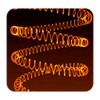













Comments
There are no opinions about WinMute yet. Be the first! Comment